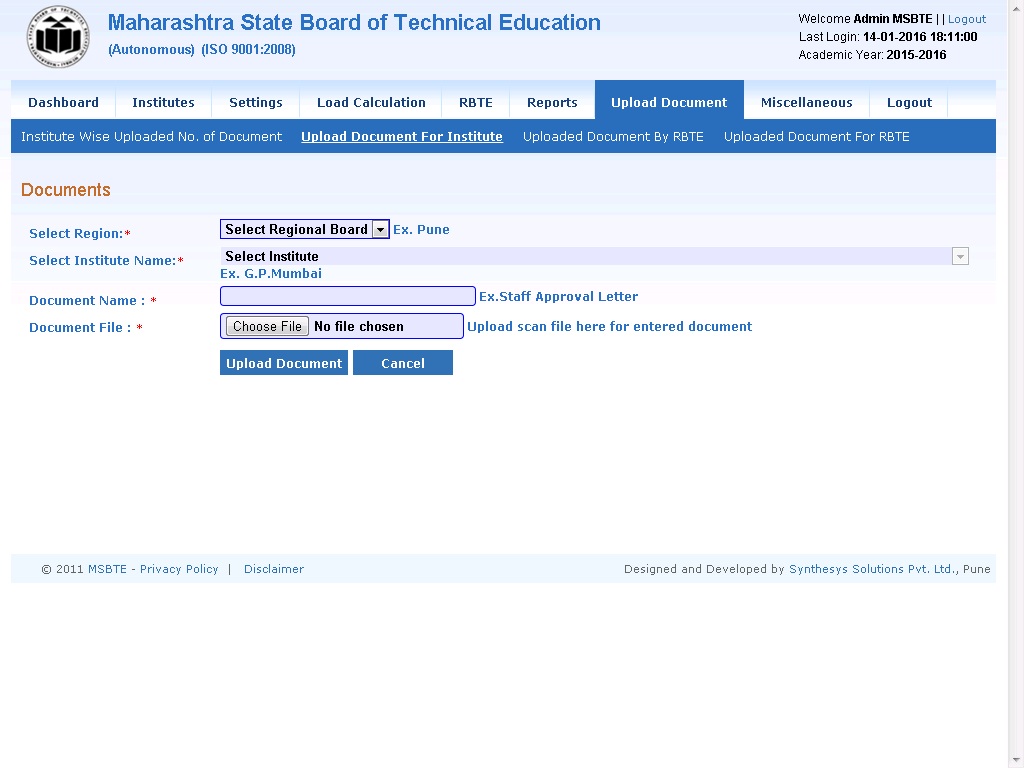Skip navigation
2 Upload Document for Institute
- Upload Document for Institute:-

- Note:- Please fill and select the mandatory fields marked as asterisk(*)
- Select Region:- User has to select region for E.g. Pune (Mandatory)
- Select Institute:- User has to select institute E.g. G.P. Mumbai (Mandatory)
- Document Name:- User has to enter the document name which he wants to upload for E.g. Staff Approval Letter (Mandatory)
- Document File:-User has to choose a particular file that he wants to upload (Mandatory)
- Upload Document:- User will be able to upload the document file.
- Cancel:- Will cancel the uploading process.